v2.4.8 Outline Printing Instructions
v2.4.8 OUTLINE and PROFILE printing in AkuShaper.
Instructions to Test Outline Print:
Once you have downloaded v2.4.8, please open a New Board and follow these instructions to test the outline printing upgrades:
- Open a New Board
- File -> Print Outline full sized
- File -> Print Profile full sized
- Print with the normal settings from your home printer or email outline PDF
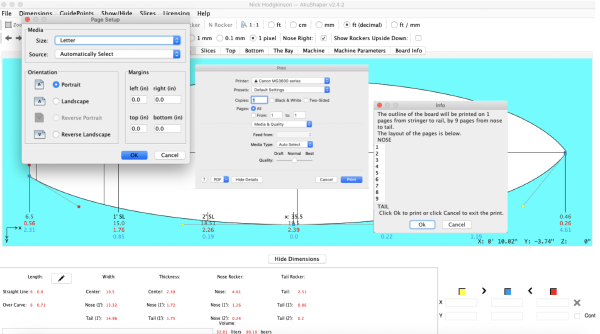
Full length outline [printed]:


Instructions to Test Outline Print:
Once you have downloaded v2.4.2, please open a New Board and follow these instructions to test the outline printing upgrades:
Once you have downloaded v2.4.2, please open a New Board and follow these instructions to test the outline printing upgrades:
- Open a New Board
- File -> Print Outline full sized
- File -> Print Profile full sized
- Print with the normal settings from your home printer or email outline PDF
